WindowsXP/Win7蓝屏问题
本经验适用于以下两种情况:
1、系统自动自检完毕,刚进入进入windows读条状态,即弹出下图内容,时间不足一秒,然后又进入重启、自检状态,如此反复(WindowsXP较常见);
2、系统启动中,出现蓝屏(WIN7较常见)
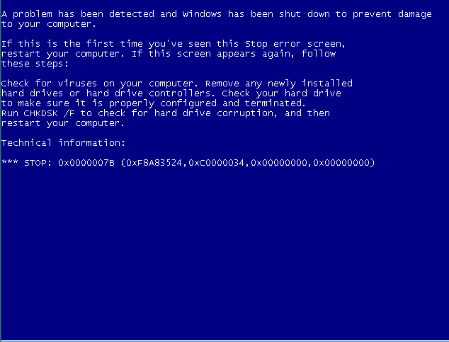
图中文字内容:
A problem has been detected and windows has been shut down to prevent damage to your computer. If this id the first time you've seen this stop error screen,restart your computer. If thid screen appeas again,follow thiese steps: check for viruses on your computer. Remove any newly installed hard drives or hard drive controllers. check your hard drive to make sure it is properly configured and terminated.Run CHKDSK /F to check for hard drive corruption,and then restart your computer. Technical information: ***stop:0X000007B(0XF7B55524,OXC0000034,0X00000000,0X00000000)
步骤/方法
启动系统,进行BIOS,在BIOS的System相关选项里,将AHCI改为ATA或其它选项即可,保存设置,重新启动计算机。
注意事项
- 仅用于WindowsXP/Win7系统
关键词:WindowsXP,Win7,蓝屏
阅读本文后您有什么感想? 已有 人给出评价!
- 2


- 26

- 2

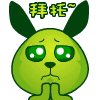
- 0

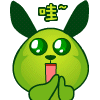
- 0


- 0


