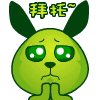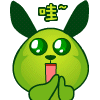FileSystemObject 对象
指定的文件存在吗?
本例演示如何首先创建FileSystemObject对象,然后使用FileExists方法来探测某文件是否存在。
本示例代码如下:
|
以下为引用的内容:
<html>
<body>
<%
Set fs=Server.CreateObject("Scripting.FileSystemObject")
If (fs.FileExists("c:\windows\cursors\xxx.cur"))=true Then
Response.Write("文件 c:\windows\cursors\xxx.cur 存在。")
Else
Response.Write("文件 c:\windows\cursors\xxx.cur 不存在。")
End If
set fs=nothing
%>
</body>
</html>
|
本实例运行结果如下:
文件 c:\windows\cursors\xxx.cur 不存在。
指定的文件夹存在吗?
本例演示如何使用FolderExists方法探测某文件夹是否存在。
本示例代码如下:
|
以下为引用的内容:
<html>
<body>
<%
Set fs=Server.CreateObject("Scripting.FileSystemObject")
If fs.FolderExists("c:\temp") = true Then
Response.Write("文件夹 c:\temp 存在。")
Else
Response.Write("文件夹 c:\temp 不存在。")
End If
set fs=nothing
%>
</body>
</html>
|
本实例运行结果如下:
文件夹 c:\temp 不存在。
指定的驱动器存在吗?
本例演示如何使用DriveExists方法来探测某个驱动器是否存在。
本示例代码如下:
|
以下为引用的内容:
<html>
<body>
<%
Set fs=Server.CreateObject("Scripting.FileSystemObject")
if fs.driveexists("c:") = true then
Response.Write("驱动器 c: 存在。")
Else
Response.Write("驱动器 c: 不存在。")
End If
Response.write("<br>")
if fs.driveexists("g:") = true then
Response.Write("驱动器 g: 存在。")
Else
Response.Write("驱动器 g: 不存在。")
End If
set fs=nothing
%>
</body>
</html>
|
本实例运行结果如下:
驱动器 c: 存在。
驱动器 g: 存在。
取得某个指定驱动器的名称
本例演示如何使用GetDriveName方法来取得某个指定的驱动器的名称。
本示例代码如下:
|
以下为引用的内容:
<html>
<body>
<%
Set fs=Server.CreateObject("Scripting.FileSystemObject")
p=fs.GetDriveName("c:\windows\cursors\abc.cur")
Response.Write("驱动器名称是:" & p)
set fs=nothing
%>
</body>
</html>
|
本实例运行结果如下:
驱动器名称是:c:
取得某个指定路径的父文件夹的名称
本例演示如何使用GetParentFolderName方法来取得某个指定的路径的父文件夹的名称。
本示例代码如下:
|
以下为引用的内容:
<html>
<body>
<%
Set fs=Server.CreateObject("Scripting.FileSystemObject")
p=fs.GetParentFolderName("c:\winnt\cursors\3dgarro.cur")
Response.Write("c:\windows\cursors\abc.cur 的父文件夹名称是:" & p)
set fs=nothing
%>
</body>
</html>
|
本实例运行结果如下:
c:\windows\cursors\abc.cur 的父文件夹名称是:c:\winnt\cursors
取得文件夹扩展名
本例演示如何使用GetExtensionName方法来取得指定的路径中的最后一个成分的文件扩展名。
本示例代码如下:
|
以下为引用的内容:
<html>
<body>
<%
Set fs=Server.CreateObject("Scripting.FileSystemObject")
Response.Write("文件 3dgarro 的文件扩展名是:")
Response.Write(fs.GetExtensionName("c:\windows\cursors\abc.cur"))
set fs=nothing
%>
</body>
</html>
|
本实例运行结果如下:
文件 3dgarro 的文件扩展名是:cur
取得文件名
本例演示如何使用GetFileName方法来取得指定的路径中的最后一个成分的文件名。