linux系统修改远程连接端口号和关闭远程链接
Linux修改ssh端口22
vi /etc/ssh/ssh_config
vi /etc/ssh/sshd_config
然后修改为port 8888
以root身份service sshd restart (redhat as3)
使用putty,端口8888
Linux下SSH默认的端口是22,为了安全考虑,现修改SSH的端口为1433,修改方法如下 :
/usr/sbin/sshd -p 1433
为增强安全
先增加一个普通权限的用户:
#useradd uploader
#passwd uploader
//设置密码
生产机器禁止ROOT远程SSH登录:
#vi /etc/ssh/sshd_config
把
PermitRootLogin yes
改为
PermitRootLogin no
重启sshd服务
#service sshd restart
关键词:linux,远程连接
阅读本文后您有什么感想? 已有 人给出评价!
- 0


- 0

- 0

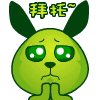
- 0

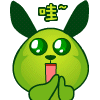
- 0


- 0


