解决 Gene6 FTP 在 windows 2008 上面破解后无法启动的问题
Gene6 FTP 是一款很好用的FTP服务器软件,功能可以说不比 SERV-U 差,绿色资源网所有服务器全部都是步骤的 G6 FTP。
最近绿色资源网上了一台 windows 2008 企业版的服务器。也和往常一样下载了绿色版本 ,结果 Gene6 Ftp 在 win 2008 上面无法用 2003 的方法来绿色没办法只好又下载了安装版本
v3.10.0.2 ,下载安装、汉化 一切正常,当进行注册的时候出问题了 ,把 registration-key.dat 复制到 安装目录后 , G6 的服务无法启动,为了这个西西测式了N多的版本 都是同样的情况。
最后才找到一个 3.7 的版本替换主文件才搞定这个
-------------------
关于 windows 2008 下面安装 Gene6G FTP Server 的问题 可以正常安装也可以正常使用,但是如果把 registration-key.dat COPY到安装目录下面以后就无法启动服务了,为止西西小编也测式了很多的版本目前来说最完美的破解方案还是用替换 Server 主文件的方法
安上面的步安装好程序,加入汉化文件,然后将 G6FTPServer.exe 复制替换掉安装目录下面的 文件就可以完成破解工作..
---------------
所有程序都已经打包了大家可以去下载
| 软件名称: | Gene6 FTP Server(G6FTP) |
|---|---|
| 软件版本: | v3.10.0.2中文破解版 |
| 软件大小: | 4.3M |
| 软件语言: | 中文 |
| 适用平台: | WinXP |
| 下载地址: | Gene6 FTP Server(G6FTP) |
刚刚在官方网站上面找到了解决的方案了 不用替换 3.7的主程序了
http://www.g6ftpserver.com/en/registering
You're done!
If you're running Windows 2008 or if service no longer starts after license installation, make sure you add g6ftpserver.exe as exception in control panel / system / advanced / performances / dep.
Using Windows 2008 R2, run DOS-prompt as Administrator and type "bcdedit.exe /set {current} nx OptOut" and reboot.
Go to: Control Panel -- System and Security -- System/
Click /Advanced system settings/
Choose the /Advanced/ page and click on /Settings/ under /Performance/
Choose the /Data Execution Prevention/ page
Add /G6FTPServer.exe/ as an exception
If you are experiencing any problem, please Contact us!
上面的意思就是如果使用 2008 系统的话需要 计算机 > 属性 > 高级系统设置 -> 高级 > 设置 > 数据执行保护 中将 g6ftpserver.exe 设为列外就可以了
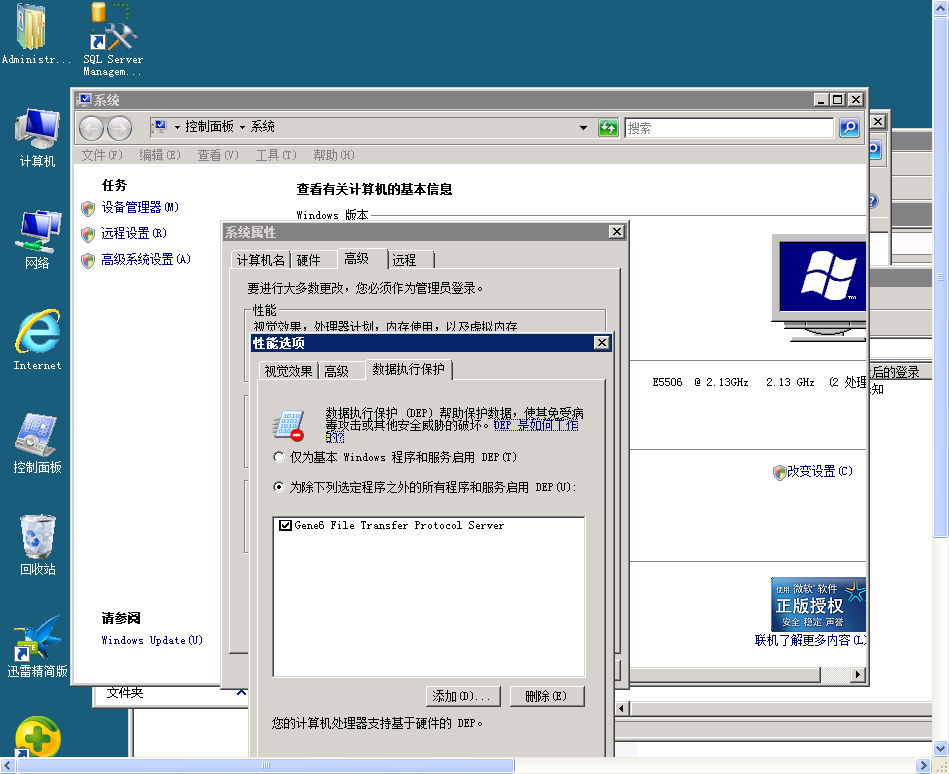
关键词:Gene6,FTP
阅读本文后您有什么感想? 已有 人给出评价!
- 0


- 0

- 0

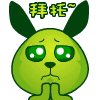
- 0

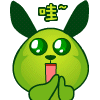
- 0


- 0


