Ubuntu IP系统配置文件使用命令设置地址
Ubuntu IP对于电脑使用的玩家的常用软件,然后我就学习及深入的研究Ubuntu IP,在这里和大家一起探讨Ubuntu IP的使用方法,希望对大家有用。Ubuntu IP地址配置.
一、使用命令设置Ubuntu IP地址
1.修改配置文件blacklist.conf禁用IPV6:sudo vi /etc/modprobe.d/blacklist.conf
2.在文档最后添加 blacklist ipv6,然后查看修改结果:cat /etc/modprobe.d/blacklist.conf
3.设置Ubuntu IP(设置网卡eth0的IP地址和子网掩码)sudo ifconfig eth0 192.168.2.1 netmask 255.255.255.0
4.Ubuntu IP设置网关sudo route add default gw 192.168.2.254
5.Ubuntu IP设置DNS 修改/etc/resolv.conf,在其中加入nameserver DNS的地址1 和 nameserver DNS的地址2 完成。
6.重启网络服务(若不行,请重启ubuntu:sudo reboot):sudo /etc/init.d/networking restart
7.查看当前Ubuntu IP:ifconfig
二、直接修改Ubuntu IP系统配置文件
Ubuntu IP的网络配置文件是:/etc/network/interfaces打开后里面可设置DHCP或手动设置静态ip。前面auto eth0,让网卡开机自动挂载。
1. 以DHCP方式配置网卡
- 编辑文件/etc/network/interfaces:
- sudo vi /etc/network/interfaces
并用下面的行来替换有关eth0的行:
- # The primary network interface - use DHCP to find our address
- auto eth0
- iface eth0 inet dhcp
用下面的命令使网络设置生效:
- sudo /etc/init.d/networking restart
也可以在命令行下直接输入下面的命令来获取地址sudo dhclient eth0
2. 为网卡配置静态Ubuntu IP地址
- 编辑文件/etc/network/interfaces:
- sudo vi /etc/network/interfaces
并用下面的行来替换有关eth0的行:
- # The primary network interface
- auto eth0
- iface eth0 inet static
- address 192.168.2.1
- gateway 192.168.2.254
- netmask 255.255.255.0
- #network 192.168.2.0
- #broadcast 192.168.2.255
将上面的Ubuntu IP地址等信息换成你自己就可以了.用下面的命令使网络设置生效:
- sudo /etc/init.d/networking restart
3. 设定第二个Ubuntu IP地址(虚拟IP地址)
- 编辑文件/etc/network/interfaces:
- sudo vi /etc/network/interfaces
在该文件中添加如下的行:
- auto eth0:1
- iface eth0:1 inet static
- address x.x.x.x
- netmask x.x.x.x
- network x.x.x.x
- broadcast x.x.x.x
- gateway x.x.x.x
根据你的情况填上所有诸如address,netmask,network,broadcast和gateways等信息:用下面的命令使网络设置生效:sudo /etc/init.d/networking restart
4. 设置主机名称(hostname)
使用下面的命令来查看当前主机的主机名称:sudo /bin/hostname
使用下面的命令来设置当前主机的主机名称:sudo /bin/hostname newname
系统启动时,它会从/etc/hostname来读取主机的名称。
5. 配置DNS
首先,你可以在/etc/hosts中加入一些主机名称和这些主机名称对应的IP地址,这是简单使用本机的静态查询。要访问DNS 服务器来进行查询,需要设置/etc/resolv.conf文件,假设DNS服务器的IP地址是192.168.2.2, 那么/etc/resolv.conf文件的内容应为:
search chotim.com
nameserver 192.168.2.2
6.手动重启网络服务:sudo /etc/init.d/networking restart
返回结果如下:
*Reconfiguring network interfaces… [OK]
关键词:Ubuntu
阅读本文后您有什么感想? 已有 人给出评价!
- 0


- 0

- 0

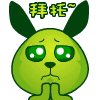
- 0

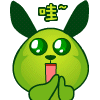
- 0


- 0


