Ubuntu 如何开启Tomcat 6 的80远程访问功能
Ubuntu 11.04 开启 Tomcat 6 的 80远程访问这个真的很难找,网上找了N多资料,都是说怎么打开防火墙的。但是,这个根本就不是防火墙的问题,是tomcat的配置中有这样一个选项,限制80端口的使用。
#开启网络访问的80端口
###tomcat6 开启80端口
#修改 /etc/default/tomcat6 文件中 AUTHBIND=yes,并将注释去掉
# If you run Tomcat on port numbers that are all higher than 1023, then you
# do not need authbind. It is used for binding Tomcat to lower port numbers.
# NOTE: authbind works only with IPv4. Do not enable it when using IPv6.
# (yes/no, default: no)
AUTHBIND=yes
关键词:Tomcat6,Ubuntu
阅读本文后您有什么感想? 已有 人给出评价!
- 0


- 0

- 0

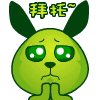
- 0

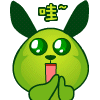
- 0


- 0


