MSE安装不了,提示错误ox80070643
MSE安装不了,提示错误ox80070643
主机在安装MSE(Microsoft Security Essentials)时候出错,提示ox80070643,导致无法安装
出现类似情况,可能是由于你之前安装的MSE(Microsoft Security Essentials)没有完全卸载导致。
解决办法:
下载Windows Installer ,下载页面:http://support.microsoft.com/kb/290301/zh-cn
下载完成后安装运行,利用Windows Installer 清除microsoft antimalware 和microsoft antimalware语言文件两个残留文件,如下图:
之后重启计算机,并重新安装MSE后正常。
关键词:MSE,ox80070643
阅读本文后您有什么感想? 已有 人给出评价!
- 1


- 100

- 1

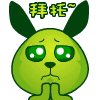
- 1

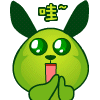
- 1


- 104



